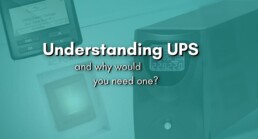Power interruptions can be catastrophic. But that doesn’t have to be the case. This can all be avoided by simply installing a UPS (Uninterruptable Power Supply). A UPS protects against all power problems by quelling them before they have a chance to affect your computers. Mainly, it prevents blackouts, brownouts, noise, and spikes from wreaking havoc on your devices. If left unchecked, each of these flaws leaves your computer systems susceptible to ruined data, equipment failures or worse. So how does a UPS protect your computers? Key to understanding UPS, we need to learn about different types of problems affecting power supply:
Blackouts
Blackouts are one of the more common terms when it comes to power problems. They occur when a total blackout occurs and the system experiences an imbalance between generation and demand. A blackout can be a total blackout or a controlled shutdown, depending on what’s necessary to avoid a complete blackout.
Brownout
Although brownouts are less common than blackouts, they are equally destructive. A brownout is an abrupt, temporary drop in voltage. This means that you will still have power – just not as much. This could last anywhere from a few minutes to a few hours. While this sounds harmless enough, a brownout can ruin your electronic devices in just a few minutes.
Noise
One type of noise that can occur when storm or generator circuits merge is “spurious noise.” While this sounds like a minor issue, it can lead to malfunctions throughout your computer system. Worse, this lesser-known power problem has been known to corrupt files.
Spikes
Spikes are sudden increases in voltage. Sometimes they’re caused by lightning, while other times they result from power being restored from an outage. When power is restored it takes some time for the current to normalise. If electronics are plugged in when a power surge occurs, those electronics could receive negative effects.
Power Surges
A power surge is the opposite of a brownout. While brownouts decrease power, power surges add power and are relatively short-lived but can cause considerable damage. These are most harmful to large appliances, such as refrigerators or air conditioners.
Understanding the difference
When shopping for a UPS, the first step is to figure out what type you need. You can do your research with us to determine which best fits your company’s needs. There are two main types of Uninterruptable Power Supply solutions: The Standby UPS and the Line Interactive UPS.
A standby UPS constantly monitors voltage and current so you can protect your systems from power surges or outages. It will automatically switch to battery power when it detects one of these events, which minimizes any interruptions in the workflow. These typically cost between $200-$500, which means that this is best for a business with a single computer hub so that it doesn’t have to monitor multiple batteries at once.
A Line Interactive UPS is best for computer protection. It works to stabilize voltage-current and electricity, which means that even if there’s a temporary power outage, your office will continue to have power. These typically cost between $500-$1,200 and are best for your business.
Understanding UPS is vital in protecting your data. If you are thinking about getting a UPS, contact our team, who will be happy to help you find the right solution for your organisation.